Stellar Phoenix can recover data from most common storage devices, including internal and external disks, USB attached drives, CDs and DVDs, and memory cards. It can easily restore deleted files if they have not been written over and perform tasks that are more complex, such as recovering data from reformatted and altered partitions.
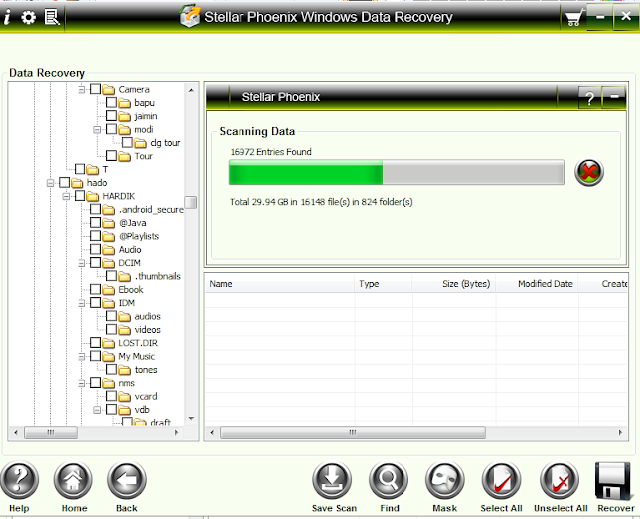
complete the scanning after recover file and folder select and click Recover option.
After select Formatted/Lost File & Volume Option and select Drive:
start Scanning Data....
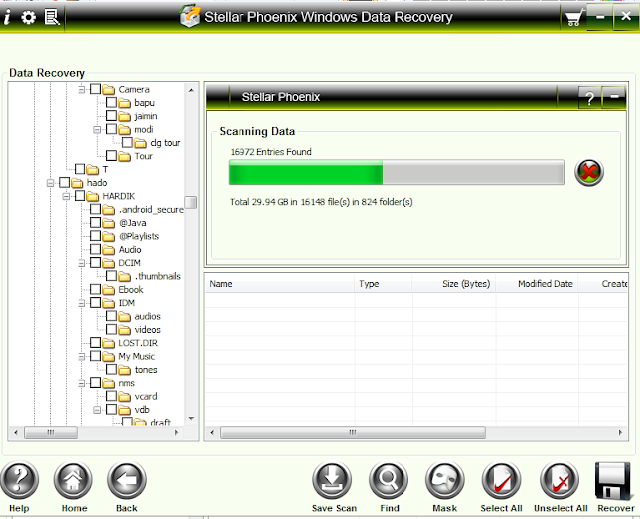
If you are not an experienced data recovery expert, you will appreciate that this software does not inundate you with a long list of scan choices. After installing this software, it offers just two choices: recover files and folders, and search drive. Each choice is explained clearly to help you decide which option is best suited to your particular lost file problem. The advanced scan options include a deep scan and a find option.
complete the scanning after recover file and folder select and click Recover option.
Recover file path define and click ok.
Recover this file and folder in define drive.
select my 2 file is recover..




